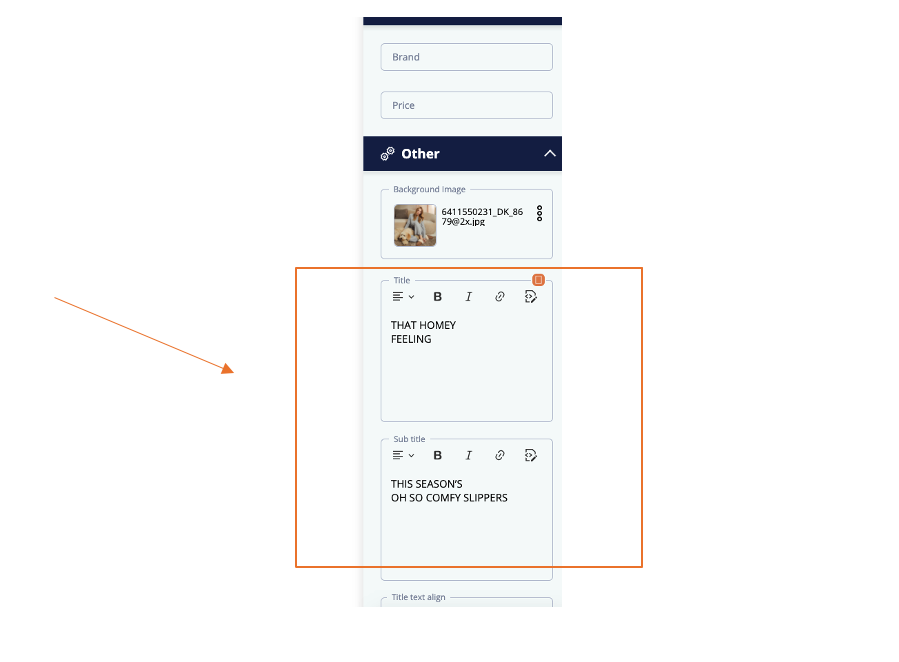When you are experiencing problems with textboxes or splatters containing text follow this four-step guide to solve your problem.
1. 🔍 Open the Publication
-
Go to https://app.aviou.io
-
Click on the "Publications" tab
-
Open the publication you want to edit
2. 🧩 Find the Problem Area

-
Locate the embed or element where the issue appears
(e.g. a typo, extra digit, or formatting error)
3. 💬 Select the Text Element
-
Click on the embed/component

-
In the right-hand editing panel, a list of content boxes will appear
4. 📝 Edit the Text
-
Click the specific text box or splatter that contains the text
-
Make your correction directly in the text field
-
Changes are saved automatically or when you click "Save"